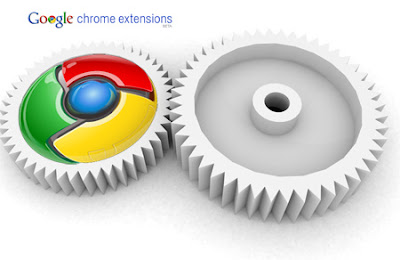DOWNLOAD GOOGLE BOOKS FOR FREE

here is a trick to download google books for free
1. Open your Internet Explorer (Not Firefox nor Chrome). Make sure that you are the admin of your computer. Then, go to the page in books.google.com that you want to download.
2. Now, go to "C:\Documents and Settings\%your admin name%\Local Settings\Temporary Internet Files\” of your computer. Delete all of the content of that folder.
3. In your Internet Explorer, refresh the page and browse-thru the pages of the books that you want to download.
4. Refresh the "Temporary Internet Files” folder. Copy all PNG files to another folder. You can distinguish PNG Files through its icon.
These files that you have just copied are, actually, the pages of the books that you have just browsed. Put it in one folder then read with ACDSee or another photo manager software.
Done!!!!

here is a trick to download google books for free
1. Open your Internet Explorer (Not Firefox nor Chrome). Make sure that you are the admin of your computer. Then, go to the page in books.google.com that you want to download.
2. Now, go to "C:\Documents and Settings\%your admin name%\Local Settings\Temporary Internet Files\” of your computer. Delete all of the content of that folder.
3. In your Internet Explorer, refresh the page and browse-thru the pages of the books that you want to download.
4. Refresh the "Temporary Internet Files” folder. Copy all PNG files to another folder. You can distinguish PNG Files through its icon.
These files that you have just copied are, actually, the pages of the books that you have just browsed. Put it in one folder then read with ACDSee or another photo manager software.
Done!!!!